Getting Started with React Native: What You Need to Know
React Native is a popular open-source framework for developing mobile applications. It allows developers to create native apps for both iOS and Android using JavaScript and React. React Native is a great choice for developers who want to create cross-platform apps quickly and efficiently.
If you’re new to React Native, there are a few things you should know before getting started. First, you’ll need to have a basic understanding of JavaScript and React. If you’re unfamiliar with either of these, it’s a good idea to take some time to learn the basics before diving into React Native.
Next, you’ll need to install the React Native command line interface (CLI). This will allow you to create and run React Native projects from the command line. You’ll also need to install the appropriate development environment for your platform. For iOS, you’ll need Xcode, and for Android, you’ll need Android Studio.
Once you’ve installed the necessary tools, you’ll be ready to start building your React Native app. You can use the React Native CLI to create a new project, or you can use an existing project template. Once you’ve created your project, you can start coding your app.
React Native also provides a number of helpful tools and libraries to help you build your app. These include the React Native Debugger, which allows you to debug your code, and the React Native Elements library, which provides a set of UI components to help you quickly build your app’s user interface.
Finally, you’ll need to deploy your app to the appropriate platform. For iOS, you’ll need to use Xcode to build and deploy your app, and for Android, you’ll need to use Android Studio.
Getting started with React Native can seem daunting, but with the right tools and knowledge, you can quickly become a proficient React Native developer. With the right resources and guidance, you’ll be able to create amazing mobile apps in no time.
Exploring the Benefits of React Native for Mobile App Development
React Native is a popular open-source mobile application development framework created by Facebook. It is used to develop cross-platform mobile applications for both Android and iOS. React Native is based on the popular JavaScript library React and uses the same design as React, allowing developers to use declarative components and a single codebase to create native mobile applications.
The use of React Native for mobile app development has become increasingly popular due to its many benefits. One of the main advantages of React Native is its ability to create a single codebase for both Android and iOS. This allows developers to create a single application that can be used on both platforms, eliminating the need to create separate applications for each platform. This saves time and money, as developers only need to create one application instead of two.
Another benefit of React Native is its performance. React Native applications are faster and more responsive than traditional native applications. This is because React Native uses native components, which are optimized for performance. This allows developers to create applications that are faster and more responsive than traditional native applications.
React Native also offers a wide range of features and tools that make it easier for developers to create applications. It includes a wide range of components, such as navigation, forms, and animations, which can be used to create complex applications. Additionally, React Native also offers a wide range of libraries and tools that make it easier for developers to create applications.
Finally, React Native is an open-source platform, which means that developers can access the source code and make changes to it. This allows developers to customize the application to their needs and create unique applications.
Overall, React Native is a powerful and versatile platform for mobile app development. It offers a wide range of features and tools that make it easier for developers to create applications. Additionally, it allows developers to create a single codebase for both Android and iOS, saving time and money. Finally, it is an open-source platform, allowing developers to customize the application to their needs.
Tips for Optimizing Performance in React Native Apps
1. Use the latest version of React Native: Keeping up with the latest version of React Native is important for ensuring that your app is running optimally. Newer versions often include performance improvements and bug fixes that can help your app run faster and more efficiently.
- Use the Chrome Debugger: The Chrome Debugger is a powerful tool for debugging and optimizing React Native apps. It can help you identify and fix performance issues, as well as provide insights into how your app is performing.
- Use the React Native Profiler: The React Native Profiler is a tool that can help you identify and fix performance issues in your React Native app. It can provide detailed information about how your app is performing, including CPU and memory usage.
- Use the React Native Performance Monitor: The React Native Performance Monitor is a tool that can help you identify and fix performance issues in your React Native app. It can provide detailed information about how your app is performing, including CPU and memory usage.
- Use the React Native Inspector: The React Native Inspector is a tool that can help you identify and fix performance issues in your React Native app. It can provide detailed information about how your app is performing, including CPU and memory usage.
- Optimize your images: Images can take up a lot of space and can slow down your app. Optimizing your images can help reduce their size and improve performance.
- Use the React Native Performance Library: The React Native Performance Library is a collection of tools that can help you optimize your React Native app. It includes tools for optimizing images, reducing memory usage, and improving performance.
- Use the React Native Performance Monitor: The React Native Performance Monitor is a tool that can help you identify and fix performance issues in your React Native app. It can provide detailed information about how your app is performing, including CPU and memory usage.
- Use the React Native Performance Analyzer: The React Native Performance Analyzer is a tool that can help you identify and fix performance issues in your React Native app. It can provide detailed information about how your app is performing, including CPU and memory usage.
- Use the React Native Performance Tuner: The React Native Performance Tuner is a tool that can help you identify and fix performance issues in your React Native app. It can provide detailed information about how your app is performing, including CPU and memory usage.Best Practices for Designing React Native Apps1. Use Platform-Specific Code: React Native allows developers to write platform-specific code, which can be used to create a more native experience for users. This can be done by using the Platform module, which allows developers to detect the platform the app is running on and write code accordingly.
- Leverage Native Modules: React Native allows developers to leverage native modules, which can be used to access native features such as the camera, GPS, and more. This can be done by using the Native Modules API, which allows developers to access native features without having to write platform-specific code.
- Use Flexbox for Layout: React Native uses Flexbox for layout, which is a powerful layout system that allows developers to create complex layouts with ease. It is important to understand how Flexbox works in order to create effective layouts.
- Use Platform-Specific UI Components: React Native allows developers to use platform-specific UI components, which can be used to create a more native experience for users. This can be done by using the Platform module, which allows developers to detect the platform the app is running on and use the appropriate UI components.
- Leverage Third-Party Libraries: React Native allows developers to leverage third-party libraries, which can be used to add additional features and functionality to the app. It is important to research the available libraries and choose the ones that best fit the needs of the app.
- Test on Multiple Platforms: React Native allows developers to test their apps on multiple platforms, which can be used to ensure the app works as expected on all platforms. It is important to test the app on multiple platforms to ensure the app works as expected.
- Optimize Performance: React Native allows developers to optimize the performance of their apps by using techniques such as lazy loading, code splitting, and more. It is important to understand how to optimize the performance of the app in order to ensure the best user experience.Integrating Third-Party APIs into React Native AppsReact Native is a popular open-source framework for developing mobile applications. It allows developers to create native apps for both iOS and Android platforms using JavaScript and React. One of the key advantages of React Native is its ability to integrate with third-party APIs. This allows developers to access data from external sources and use it in their apps.
Integrating third-party APIs into React Native apps is relatively straightforward. The first step is to install the relevant API library. This can be done using the npm package manager. Once the library is installed, the developer can then use the API to access the data they need.
The next step is to create a component that will handle the API calls. This component should be responsible for making the API calls, handling the response, and displaying the data. The component should also handle any errors that may occur during the API call.
Once the component is created, the developer can then use it in their app. This can be done by importing the component into the main application file. The component can then be used to make API calls and display the data.
Integrating third-party APIs into React Native apps can be a great way to add additional features and functionality to an app. It can also help to reduce development time and cost, as developers don’t have to create their own APIs. However, it is important to ensure that the API is secure and that the data is handled correctly. This will help to ensure that the app is safe and secure for users.