How to Use Bootstrap to Create Responsive Mobile Websites
Bootstrap is a powerful front-end framework that can be used to create responsive mobile websites. It is a collection of HTML, CSS, and JavaScript tools that allow developers to quickly and easily create websites that are optimized for mobile devices.
Using Bootstrap, developers can create websites that are optimized for mobile devices by utilizing the framework’s responsive grid system. This grid system allows developers to create websites that are optimized for different screen sizes and resolutions. The grid system is composed of 12 columns that can be used to create a variety of layouts.
In addition to the grid system, Bootstrap also provides a number of components that can be used to create a mobile-friendly website. These components include navigation bars, buttons, forms, and more. All of these components are designed to be responsive and work on any device.
Bootstrap also provides a number of JavaScript plugins that can be used to add additional functionality to a website. These plugins can be used to create interactive elements such as carousels, modals, and more.
Finally, Bootstrap also provides a number of tools that can be used to customize the look and feel of a website. These tools include a customizer, which allows developers to quickly and easily change the colors, fonts, and other design elements of a website.
By utilizing the powerful tools provided by Bootstrap, developers can quickly and easily create responsive mobile websites. With the help of Bootstrap, developers can create websites that are optimized for any device and provide a great user experience.
Tips for Optimizing Your Mobile Website with Bootstrap
1. Utilize the Grid System: Bootstrap’s grid system is a powerful tool for creating a mobile-friendly website. It allows you to create a responsive layout that will adjust to different screen sizes.
- Use Responsive Images: Images can take up a lot of space on a mobile device, so it’s important to use responsive images that will scale to fit the device’s screen size. Bootstrap provides a few classes that can help you achieve this.
- Leverage Media Queries: Media queries are a powerful tool for creating a mobile-friendly website. They allow you to create different styles for different screen sizes, so you can ensure that your website looks great on any device.
- Optimize Your Navigation: Navigation is an important part of any website, but it can be especially tricky on mobile devices. Bootstrap provides a few classes that can help you create a mobile-friendly navigation menu.
- Minimize the Use of JavaScript: JavaScript can be a great tool for creating dynamic websites, but it can also slow down your website on mobile devices. Try to minimize the use of JavaScript and use CSS instead whenever possible.
- Use the Right Fonts: Fonts can have a big impact on how your website looks on mobile devices. Bootstrap provides a few classes that can help you choose the right fonts for your website.
- Test Your Website: Once you’ve optimized your website for mobile devices, it’s important to test it on different devices to make sure it looks and works as expected. Bootstrap provides a few tools that can help you with this.Best Practices for Designing Responsive Mobile Websites with Bootstrap__WPAICG_IMAGE__1. Start with a Mobile-First Design: When designing a responsive website with Bootstrap, it is important to start with a mobile-first design. This means that the design should be optimized for mobile devices first, and then scaled up for larger screens. This ensures that the website will look great on any device.
- Utilize the Grid System: Bootstrap’s grid system is a powerful tool for creating responsive designs. It allows you to create a flexible layout that will adapt to different screen sizes. When using the grid system, it is important to keep in mind the size of the columns and how they will scale up or down depending on the device.
- Use Responsive Images: Images are an important part of any website, but they can be difficult to manage on mobile devices. Bootstrap provides a number of tools to help you create responsive images that will look great on any device.
- Leverage Bootstrap Components: Bootstrap provides a number of components that can be used to create a great user experience. These components include navigation menus, forms, buttons, and more. Utilizing these components can help you create a website that is both visually appealing and easy to use.
- Test Your Design: Once you have created your design, it is important to test it on different devices to make sure it looks and works as expected. This will help you identify any issues that need to be addressed before launching the website.How to Leverage Bootstrap Components for Mobile Website DesignMobile website design is becoming increasingly important as more and more people access the internet from their mobile devices. Bootstrap is a powerful tool for creating mobile-friendly websites, and its components can be leveraged to create a great user experience. In this article, we will discuss how to use Bootstrap components to create a mobile website design.
First, it is important to understand the basics of Bootstrap. Bootstrap is a front-end framework that provides a set of tools for creating responsive websites. It includes HTML and CSS-based design templates for typography, forms, buttons, navigation, and other interface components, as well as optional JavaScript extensions. Bootstrap also provides a grid system for creating layouts that are optimized for different screen sizes.
Once you have a basic understanding of Bootstrap, you can begin to leverage its components for mobile website design. Start by using the grid system to create a layout that is optimized for mobile devices. This will ensure that your content is displayed correctly on different screen sizes. Additionally, you can use the pre-built components such as buttons, forms, and navigation menus to create a user-friendly interface.
It is also important to consider the user experience when designing a mobile website. Make sure that the content is easy to read and navigate on a small screen. You can use Bootstrap’s responsive utilities to adjust the size and position of elements based on the device’s screen size. Additionally, you can use the pre-built components to create a consistent look and feel across different devices.
Finally, you should test your mobile website design on different devices to ensure that it works correctly. This will help you identify any issues and make sure that your users have a great experience.
By leveraging the components of Bootstrap, you can create a mobile website design that is optimized for different devices. This will ensure that your users have a great experience no matter what device they are using.
Understanding the Benefits of Using Bootstrap for Mobile Website Development
Bootstrap is a popular front-end framework for developing mobile websites. It is a powerful tool that provides developers with a comprehensive set of tools to create responsive, mobile-friendly websites. Bootstrap is designed to make it easier for developers to create websites that are optimized for mobile devices.
Using Bootstrap for mobile website development offers a number of benefits. First, Bootstrap is easy to use and provides developers with a wide range of features and tools. It is also highly customizable, allowing developers to create unique designs that are tailored to their specific needs. Additionally, Bootstrap is compatible with all major browsers, making it easy to create websites that are accessible to a wide range of users.
Another benefit of using Bootstrap for mobile website development is that it is highly responsive. Bootstrap is designed to automatically adjust the layout of a website based on the size of the device being used. This ensures that users have a consistent experience regardless of the device they are using. Additionally, Bootstrap is designed to be lightweight, which helps to reduce page loading times and improve the overall user experience.
Finally, Bootstrap is designed to be highly secure. It is built with security in mind, and it includes features such as secure authentication and encryption. This helps to protect user data and ensure that websites are safe and secure.
Overall, Bootstrap is an excellent choice for mobile website development. It is easy to use, highly customizable, and provides developers with a wide range of features and tools. Additionally, it is highly responsive and secure, making it an ideal choice for creating mobile-friendly websites.
Exploring the Different Ways to Implement Bootstrap for Mobile Website Design
Bootstrap is a popular front-end framework for developing mobile-friendly websites. It is a powerful tool for creating responsive designs that look great on any device. With its easy-to-use components and features, Bootstrap makes it easy to create a mobile-friendly website. There are several different ways to implement Bootstrap for mobile website design.
The first way to use Bootstrap for mobile website design is to use the Bootstrap grid system. This system allows developers to create a responsive layout that works on any device. The grid system is based on a 12-column layout, which can be divided into columns of different sizes. This allows developers to create a layout that looks great on any device, regardless of its size.
The second way to use Bootstrap for mobile website design is to use the Bootstrap components. These components are designed to make it easy to create a mobile-friendly website. Components such as buttons, forms, and navigation menus are all available in Bootstrap. These components can be customized to fit the needs of the website.
The third way to use Bootstrap for mobile website design is to use the Bootstrap JavaScript library. This library provides developers with a set of tools to create interactive elements on the website. This library includes components such as modals, carousels, and sliders. These components can be used to create a more engaging experience for users.
Finally, developers can use the Bootstrap CSS framework to create a mobile-friendly website. This framework provides developers with a set of tools to create a responsive design. This framework includes components such as media queries, typography, and grids. These components can be used to create a website that looks great on any device.
By using these different ways to implement Bootstrap for mobile website design, developers can create a website that looks great on any device. With its easy-to-use components and features, Bootstrap makes it easy to create a mobile-friendly website.