Getting Started with Angular for Mobile App Development
Mobile app development is becoming increasingly popular, and Angular is a great framework to use for this purpose. Angular is a powerful and versatile JavaScript framework that can be used to create dynamic, interactive, and responsive mobile applications. It is a great choice for developers who want to create high-quality mobile apps quickly and efficiently.
In this guide, we will discuss the basics of getting started with Angular for mobile app development. We will cover the fundamentals of the framework, the tools and libraries available, and the best practices for creating a successful mobile app.
First, let’s discuss the fundamentals of Angular. Angular is a component-based framework, meaning that it is composed of individual components that can be reused and combined to create a complete application. Each component is responsible for a specific task, such as displaying data or handling user input. This makes it easy to create complex applications without having to write a lot of code.
Next, let’s discuss the tools and libraries available for Angular mobile app development. Angular has a wide range of tools and libraries that can be used to create powerful and efficient mobile apps. These include the Angular CLI, which is a command-line interface for creating and managing Angular projects, and the Angular Material library, which provides a set of UI components for creating user interfaces.
Finally, let’s discuss the best practices for creating a successful mobile app. When developing a mobile app, it is important to keep the user experience in mind. This means creating an intuitive and easy-to-use interface, as well as ensuring that the app is optimized for performance. Additionally, it is important to test the app thoroughly before releasing it to the public.
By following these steps, you can get started with Angular for mobile app development quickly and easily. With the right tools and libraries, you can create powerful and efficient mobile apps that provide a great user experience.
Exploring the Benefits of Angular for Mobile App Development
The development of mobile applications has become increasingly popular in recent years, and developers are constantly looking for ways to make the process easier and more efficient. One of the most popular frameworks for mobile app development is Angular, an open-source platform created by Google. Angular is a powerful tool that offers a wide range of benefits for mobile app development.
One of the primary advantages of using Angular for mobile app development is its scalability. Angular is designed to be used for both small and large projects, making it an ideal choice for developers who need to create apps for a variety of different devices. Additionally, Angular is highly modular, meaning that developers can easily add or remove features as needed. This makes it easy to customize apps to meet the specific needs of a particular project.
Another benefit of using Angular for mobile app development is its speed. Angular is designed to be fast and efficient, allowing developers to quickly create and deploy apps. This makes it ideal for projects that require quick turnaround times. Additionally, Angular is designed to be easy to use, making it a great choice for developers who are new to mobile app development.
Finally, Angular is highly secure. It uses a secure coding language and is designed to protect user data. This makes it an ideal choice for developers who need to create apps that handle sensitive information. Additionally, Angular is regularly updated with new security features, ensuring that apps remain secure even as technology advances.
Overall, Angular is an excellent choice for mobile app development. It is highly scalable, fast, and secure, making it an ideal choice for developers who need to create apps quickly and securely. Additionally, its modular design makes it easy to customize apps to meet the specific needs of a particular project. For these reasons, Angular is an excellent choice for mobile app development.
Leveraging the Angular CLI for Mobile App Development
The Angular CLI (Command Line Interface) is a powerful tool for developing mobile applications with the Angular framework. It provides a streamlined development process, allowing developers to quickly create, build, and deploy their applications. The CLI also provides a number of features that make it easier to develop mobile applications, such as the ability to generate components, services, and other code snippets.
The Angular CLI is a great tool for quickly creating mobile applications. It provides a number of features that make it easier to develop mobile applications, such as the ability to generate components, services, and other code snippets. It also provides a number of commands that can be used to build, serve, and deploy applications. Additionally, the CLI provides a number of options for customizing the development process, such as the ability to specify the target platform and the development environment.
The Angular CLI also provides a number of features that make it easier to debug and test mobile applications. It provides a number of commands that can be used to run unit tests, integration tests, and end-to-end tests. Additionally, the CLI provides a number of options for debugging applications, such as the ability to set breakpoints and inspect variables.
The Angular CLI is a great tool for quickly creating mobile applications. It provides a number of features that make it easier to develop, debug, and test mobile applications. Additionally, the CLI provides a number of options for customizing the development process, such as the ability to specify the target platform and the development environment. For developers looking to quickly create mobile applications with the Angular framework, the Angular CLI is an invaluable tool.
Optimizing Performance for Mobile Apps with Angular
Mobile apps are becoming increasingly popular, and with the rise of Angular, developers are able to create powerful and efficient mobile applications. However, optimizing performance for mobile apps with Angular can be a challenge. This article will provide an overview of the best practices for optimizing performance for mobile apps with Angular.
First, developers should ensure that their code is optimized for mobile devices. This includes reducing the size of the codebase, using minification and tree-shaking techniques, and avoiding unnecessary code. Additionally, developers should use the latest version of Angular to take advantage of the latest performance improvements.
Second, developers should use the Angular CLI to create a production build of their application. This will ensure that the application is optimized for mobile devices and will reduce the size of the application. Additionally, developers should use the Angular CLI to create a bundle analyzer report to identify any potential performance issues.
Third, developers should use the Angular Universal library to render their application on the server-side. This will reduce the amount of data that needs to be sent to the client, resulting in faster loading times. Additionally, developers should use the Angular Router to create a single-page application, which will reduce the amount of data that needs to be sent to the client.
Finally, developers should use the Angular Performance Tools to identify and fix any performance issues. This includes using the Chrome DevTools to identify any potential performance issues, as well as using the Angular Augury tool to identify any potential performance issues. Additionally, developers should use the Angular CLI to create a performance budget to ensure that their application meets the performance requirements.
By following these best practices, developers can ensure that their mobile applications are optimized for performance with Angular. By reducing the size of the codebase, using the latest version of Angular, using the Angular CLI to create a production build, using the Angular Universal library to render the application on the server-side, and using the Angular Performance Tools to identify and fix any performance issues, developers can ensure that their mobile applications are optimized for performance with Angular.
Integrating Third-Party Libraries into Your Angular Mobile App
Integrating third-party libraries into an Angular mobile app can be a great way to add additional features and functionality to the app. This can be done by using the Angular CLI to install the library, importing the library into the app, and then using the library in the app.
The first step in integrating a third-party library into an Angular mobile app is to use the Angular CLI to install the library. This can be done by running the command “ng add ” in the terminal. This will install the library and add it to the project’s package.json file.
The next step is to import the library into the app. This can be done by adding the library to the app’s module file. This can be done by adding the following code to the module file: “import { } from ‘’;”.
The last step is to use the library in the app. This can be done by adding the library’s components to the app’s components and services. This can be done by adding the following code to the component or service file: “import { } from ‘’;”.
By following these steps, developers can easily integrate third-party libraries into their Angular mobile app. This can be a great way to add additional features and functionality to the app.