Exploring the Benefits of Automated Mobile App Testing
Automated mobile app testing is a process that uses software to test the functionality, usability, and performance of mobile applications. This type of testing is becoming increasingly popular as mobile applications become more complex and the demand for high-quality apps increases. Automated mobile app testing offers a number of benefits that can help developers create better apps and improve the user experience.
One of the primary benefits of automated mobile app testing is that it can save time and money. Automated testing eliminates the need for manual testing, which can be time-consuming and expensive. Automated testing can also be used to test multiple devices and platforms simultaneously, which can help reduce the cost of testing. Additionally, automated testing can be used to quickly identify and fix any bugs or issues that may arise during the development process.
Another benefit of automated mobile app testing is that it can help improve the quality of the app. Automated testing can be used to identify any potential issues or bugs that may be present in the app before it is released. This can help ensure that the app is of the highest quality and that users have a positive experience when using it.
Finally, automated mobile app testing can help improve the security of the app. Automated testing can be used to identify any potential security vulnerabilities that may be present in the app. This can help protect users from any malicious attacks or data breaches that may occur.
Overall, automated mobile app testing offers a number of benefits that can help developers create better apps and improve the user experience. Automated testing can save time and money, improve the quality of the app, and help ensure the security of the app. As mobile applications become more complex, automated testing will become increasingly important for developers.
Debugging Mobile Apps: Tips and Tricks for Finding and Fixing Bugs
Debugging mobile apps can be a daunting task, but it doesn’t have to be. With the right tips and tricks, you can quickly and easily find and fix bugs in your mobile apps.
First, it’s important to understand the basics of debugging. This includes understanding the different types of errors, such as syntax errors, runtime errors, and logic errors. Knowing the difference between these types of errors can help you quickly identify the source of the bug.
Once you understand the basics of debugging, you can start to use more advanced techniques. For example, you can use a debugger to step through your code line by line and identify the source of the bug. You can also use logging to track the flow of your code and identify any potential issues.
Another useful tool is a crash reporter. This tool can help you identify any crashes that occur in your app and provide detailed information about the cause of the crash. This can be invaluable in quickly identifying and fixing bugs.
Finally, it’s important to use testing tools to ensure that your app is functioning correctly. This includes using automated testing tools to run tests on your app and identify any potential issues.
By following these tips and tricks, you can quickly and easily find and fix bugs in your mobile apps. With the right tools and techniques, you can ensure that your app is functioning correctly and providing a great user experience.
Leveraging Cloud-Based Mobile App Testing Solutions
Cloud-based mobile app testing solutions are becoming increasingly popular among developers and businesses alike. These solutions offer a range of benefits, including cost savings, scalability, and flexibility. By leveraging cloud-based mobile app testing solutions, businesses can ensure their apps are tested thoroughly and efficiently.
Cloud-based mobile app testing solutions provide a cost-effective way to test mobile apps. By using cloud-based solutions, businesses can avoid the costs associated with purchasing and maintaining hardware and software for testing. Additionally, cloud-based solutions can be scaled up or down as needed, allowing businesses to adjust their testing needs as their apps evolve.
Cloud-based mobile app testing solutions also offer flexibility. By using cloud-based solutions, businesses can test their apps on a variety of devices and operating systems. This allows businesses to ensure their apps are compatible with the most popular devices and operating systems. Additionally, cloud-based solutions can be used to test apps on multiple platforms simultaneously, allowing businesses to quickly identify and address any issues.
Finally, cloud-based mobile app testing solutions provide businesses with access to a wide range of testing tools. These tools can be used to test for a variety of issues, including performance, usability, security, and compatibility. By leveraging these tools, businesses can ensure their apps are of the highest quality before they are released.
In conclusion, cloud-based mobile app testing solutions offer a range of benefits to businesses. By leveraging these solutions, businesses can save money, scale their testing needs, and access a wide range of testing tools. As such, cloud-based mobile app testing solutions are an invaluable resource for businesses looking to ensure their apps are of the highest quality.
Best Practices for Mobile App Performance Testing.
Establish Performance Goals: Before beginning any performance testing, it is important to establish performance goals. These goals should be based on the expected user experience and should be measurable.
- Identify Performance Bottlenecks: Identifying potential performance bottlenecks is essential for successful performance testing. This can be done by analyzing the application architecture, code, and database queries.
- Use Automated Testing Tools: Automated testing tools can be used to quickly identify performance issues and provide detailed reports. These tools can also be used to simulate real-world user scenarios.
- Monitor Performance Metrics: Performance metrics such as response time, memory usage, and battery consumption should be monitored during testing. This will help identify any issues that may arise during the testing process.
- Test on Real Devices: Testing on real devices is essential for accurate performance testing. This will help identify any issues that may arise due to device-specific hardware or software.
- Test in Different Network Conditions: Performance testing should be done in different network conditions such as 3G, 4G, and Wi-Fi. This will help identify any issues that may arise due to network latency or bandwidth.
- Test with Multiple Users: Performance testing should be done with multiple users to simulate real-world usage. This will help identify any issues that may arise due to concurrent usage.
- Use Cloud-Based Testing: Cloud-based testing can be used to quickly and accurately test the performance of an application. This will help identify any issues that may arise due to scalability or load.
- Monitor Performance Over Time: Performance should be monitored over time to identify any changes in performance. This will help identify any issues that may arise due to changes in the application or environment.How to Use Logging and Tracing to Debug Mobile AppsDebugging mobile apps can be a challenging task, but logging and tracing can help make the process easier. Logging and tracing are two techniques used to identify and troubleshoot errors in mobile applications. Logging is the process of recording events and messages that occur during the execution of a program. Tracing is the process of tracking the execution of a program to identify the source of errors. By using logging and tracing, developers can quickly identify and fix errors in their mobile applications.
Logging is a useful tool for debugging mobile applications. It allows developers to record events and messages that occur during the execution of a program. This information can be used to identify errors and determine the cause of the problem. Logging can also be used to monitor the performance of an application and identify potential issues.
Tracing is another useful tool for debugging mobile applications. It allows developers to track the execution of a program and identify the source of errors. Tracing can be used to identify the exact line of code that is causing an error, as well as the variables and parameters that are being used. This information can be used to quickly identify and fix errors in the code.
To use logging and tracing to debug mobile applications, developers should first set up logging and tracing in their development environment. This can be done by adding logging and tracing libraries to the project and configuring them to record the desired information. Once the logging and tracing libraries are set up, developers can start recording events and messages that occur during the execution of their program.
Once the logging and tracing libraries are set up, developers can use the recorded information to identify and troubleshoot errors in their mobile applications. By examining the recorded events and messages, developers can quickly identify the source of errors and determine the best way to fix them.
Logging and tracing are powerful tools for debugging mobile applications. By using these techniques, developers can quickly identify and fix errors in their mobile applications.
Strategies for Testing Mobile Apps Across Multiple Platforms
Testing mobile apps across multiple platforms can be a challenging task. However, with the right strategies in place, it is possible to ensure that the app works as expected on all platforms. Here are some strategies for testing mobile apps across multiple platforms:
- Use Automation: Automation is a great way to test mobile apps across multiple platforms. Automation tools can be used to run tests on multiple devices simultaneously, saving time and effort.
- Test on Real Devices: It is important to test the app on real devices to ensure that it works as expected. This will help identify any issues that may arise due to differences in hardware or software.
- Use Emulators: Emulators are a great way to test mobile apps across multiple platforms. They allow developers to test the app on different platforms without having to purchase multiple devices.
- Test for Performance: Performance is an important factor when testing mobile apps across multiple platforms. It is important to ensure that the app performs well on all platforms, regardless of the device or operating system.
- Test for Security: Security is another important factor when testing mobile apps across multiple platforms. It is important to ensure that the app is secure and that any data stored on the device is protected.
By following these strategies, developers can ensure that their mobile apps work as expected on all platforms. This will help ensure that users have a positive experience when using the app.
Understanding the Role of Mobile App Security Testing
Mobile app security testing is an essential part of the development process for any mobile application. It is a process of assessing the security of a mobile application to identify any potential vulnerabilities that could be exploited by malicious actors. This testing is necessary to ensure that the application is secure and that any sensitive data stored within it is protected.
Mobile app security testing is a complex process that involves a variety of techniques and tools. It is important to understand the different types of tests that can be performed in order to ensure that the application is secure. Common tests include static analysis, dynamic analysis, and penetration testing.
Static analysis is a process of examining the source code of an application to identify any potential security flaws. This type of testing is often used to identify coding errors that could lead to security vulnerabilities.
Dynamic analysis is a process of testing the application while it is running. This type of testing is used to identify any potential vulnerabilities that may be present in the application’s runtime environment.
Penetration testing is a process of attempting to exploit any potential vulnerabilities that have been identified in the application. This type of testing is used to identify any potential weaknesses that could be exploited by malicious actors.
Mobile app security testing is an important part of the development process for any mobile application. It is essential to ensure that the application is secure and that any sensitive data stored within it is protected. By understanding the different types of tests that can be performed, developers can ensure that their applications are secure and that any potential vulnerabilities are identified and addressed.
Exploring the Benefits of Mobile App Usability Testing
Usability testing of mobile applications is an important part of the development process, as it helps to ensure that the app is user-friendly and meets the needs of its intended audience. By testing the usability of a mobile app, developers can identify any potential issues that may arise during use, and make the necessary changes to improve the user experience.
The benefits of mobile app usability testing are numerous. Firstly, it helps to ensure that the app is easy to use and understand. By testing the app’s user interface, developers can identify any areas that may be confusing or difficult to navigate, and make the necessary changes to improve the user experience.
Secondly, usability testing can help to identify any potential bugs or glitches that may arise during use. By testing the app’s functionality, developers can identify any issues that may cause the app to crash or malfunction, and make the necessary changes to ensure that the app runs smoothly.
Thirdly, usability testing can help to identify any potential security issues that may arise during use. By testing the app’s security features, developers can identify any potential vulnerabilities that may be exploited by hackers, and make the necessary changes to ensure that the app is secure.
Finally, usability testing can help to identify any potential compatibility issues that may arise during use. By testing the app’s compatibility with different devices and operating systems, developers can identify any potential issues that may arise during use, and make the necessary changes to ensure that the app works on all devices.
In conclusion, mobile app usability testing is an important part of the development process, as it helps to ensure that the app is user-friendly and meets the needs of its intended audience. By testing the usability of a mobile app, developers can identify any potential issues that may arise during use, and make the necessary changes to improve the user experience.