Getting Started with Vue.js for Mobile App Development
Mobile app development is becoming increasingly popular, and Vue.js is a great tool to use for this purpose. Vue.js is a progressive JavaScript framework that is designed to be easy to use and highly versatile. It is a great choice for mobile app development because it is lightweight, fast, and can be used to create complex user interfaces.
If you are new to Vue.js and want to get started with mobile app development, there are a few steps you should take. First, you should familiarize yourself with the basics of Vue.js. This includes understanding the core concepts, such as components, directives, and the Vue instance. You should also become familiar with the syntax and the various tools available for development.
Once you have a basic understanding of Vue.js, you should start building your mobile app. You can use the Vue CLI to quickly create a project and get started. The CLI will generate a basic project structure and provide you with the necessary files and folders. You can then start adding components and customizing the app to your needs.
When building your mobile app, you should also consider the user experience. Vue.js provides a number of tools to help you create a great user experience. This includes the Vue Router, which allows you to create routes and navigation between different pages. You can also use the Vuex library to manage state and data in your app.
Finally, you should consider deploying your app. Vue.js provides a number of options for deploying your app, including Cordova and Capacitor. These tools will help you package your app and deploy it to the various app stores.
By following these steps, you can get started with Vue.js for mobile app development. With its easy-to-use tools and great user experience, Vue.js is a great choice for creating mobile apps.
Exploring the Benefits of Vue.js for Mobile App Development
Mobile app development is an ever-evolving field, and developers are constantly looking for new ways to create better user experiences. One of the most popular frameworks for mobile app development is Vue.js, a JavaScript library that is used to create user interfaces. Vue.js is a progressive framework that is designed to be incrementally adoptable, meaning that developers can start using it for small projects and then gradually add more features as needed.
Vue.js is a great choice for mobile app development because it is lightweight and easy to use. It is also highly performant, meaning that it can handle complex tasks without slowing down the user experience. Additionally, Vue.js is highly extensible, allowing developers to add custom components and features to their apps.
Vue.js also offers a number of features that make it ideal for mobile app development. For example, it has a built-in router that makes it easy to create single-page applications. It also has a powerful data binding system that allows developers to quickly and easily update the UI when data changes. Additionally, Vue.js has a number of tools that make it easy to debug and test mobile apps.
Finally, Vue.js is highly compatible with other frameworks and libraries, making it easy to integrate with existing projects. This makes it a great choice for developers who need to quickly add features to an existing app.
Overall, Vue.js is a great choice for mobile app development. It is lightweight, easy to use, and highly performant. Additionally, it has a number of features that make it ideal for mobile app development, such as a built-in router, powerful data binding, and compatibility with other frameworks and libraries. For these reasons, Vue.js is an excellent choice for developers who are looking to create high-quality mobile apps.
Tips for Optimizing Performance of Mobile Apps Built with Vue.js
1. Use the Vue.js CLI: The Vue.js CLI is a powerful tool that can help you optimize the performance of your mobile app. It can help you create a production-ready build of your app, which can be optimized for performance.
- Use the Vue.js Router: The Vue.js Router is a powerful tool that can help you optimize the performance of your mobile app. It can help you create a single-page application, which can improve the performance of your app.
- Use the Vuex Store: The Vuex Store is a powerful tool that can help you optimize the performance of your mobile app. It can help you manage the state of your application, which can improve the performance of your app.
- Use Code Splitting: Code splitting is a powerful tool that can help you optimize the performance of your mobile app. It can help you split your code into smaller chunks, which can improve the performance of your app.
- Use Lazy Loading: Lazy loading is a powerful tool that can help you optimize the performance of your mobile app. It can help you load only the necessary components, which can improve the performance of your app.
- Use Webpack: Webpack is a powerful tool that can help you optimize the performance of your mobile app. It can help you bundle your code, which can improve the performance of your app.
- Use Performance Audits: Performance audits are a powerful tool that can help you optimize the performance of your mobile app. It can help you identify and fix performance issues, which can improve the performance of your app.Best Practices for Building Cross-Platform Mobile Apps with Vue.jsCross-platform mobile app development is becoming increasingly popular as businesses look to reach a wider audience. Vue.js is a popular JavaScript framework that can be used to create powerful, cross-platform mobile apps. Here are some best practices for building cross-platform mobile apps with Vue.js.
- Use a Cross-Platform Framework: Vue.js is a great choice for cross-platform mobile app development, but it is important to choose the right framework for your project. Consider the features and capabilities of each framework and select the one that best meets your needs.
- Utilize Native APIs: Vue.js is a great choice for creating cross-platform mobile apps, but it is important to take advantage of native APIs when possible. Native APIs can provide access to device-specific features and capabilities that are not available in the Vue.js framework.
- Leverage Existing Libraries: There are a number of libraries available for Vue.js that can help speed up development time and reduce the amount of code that needs to be written. Consider leveraging existing libraries to save time and effort.
- Test on Multiple Platforms: It is important to test your app on multiple platforms to ensure that it works as expected. This will help you identify any potential issues before releasing the app to the public.
- Optimize for Performance: Performance is key when it comes to mobile apps. Make sure to optimize your code for performance to ensure that your app runs smoothly on all devices.
By following these best practices, you can create powerful, cross-platform mobile apps with Vue.js. With the right framework and libraries, you can create an app that is optimized for performance and provides a great user experience.
Integrating Third-Party APIs into Mobile Apps Built with Vue.js
Mobile apps built with Vue.js are becoming increasingly popular due to their flexibility and scalability. As such, developers are often looking for ways to enhance their apps with additional features and functionality. One of the most effective ways to do this is by integrating third-party APIs into the app.
Third-party APIs are software components that allow developers to access data and services from external sources. By integrating these APIs into a Vue.js mobile app, developers can add features such as payment processing, social media integration, and more.
Integrating third-party APIs into a Vue.js mobile app is relatively straightforward. First, the developer must identify the APIs they wish to use and obtain the necessary credentials. Then, they must install the APIs into the app using the Vue.js CLI. Finally, they must configure the APIs to work with the app.
When configuring the APIs, developers must ensure that they are properly secured. This includes setting up authentication and authorization protocols, as well as ensuring that the data is encrypted. Additionally, developers should ensure that the APIs are properly tested before they are deployed.
Integrating third-party APIs into a Vue.js mobile app can be a great way to add additional features and functionality. However, it is important to ensure that the APIs are properly secured and tested before they are deployed. By following these steps, developers can ensure that their apps are secure and reliable.