Exploring the Benefits of Developing Mobile Apps with Ionic
The development of mobile applications has become increasingly popular in recent years, and Ionic is one of the most popular frameworks for creating mobile apps. Ionic is an open-source framework that enables developers to create hybrid mobile applications using web technologies such as HTML, CSS, and JavaScript. This framework is used to create apps for both Android and iOS platforms, and it is becoming increasingly popular due to its many benefits.
One of the main benefits of developing mobile apps with Ionic is that it is easy to use. Ionic is designed to be user-friendly, and it is relatively simple to learn and use. This makes it ideal for developers who are new to mobile app development, as well as experienced developers who want to quickly create an app. Additionally, Ionic is highly customizable, allowing developers to create apps that are tailored to their specific needs.
Another benefit of developing mobile apps with Ionic is that it is cost-effective. Ionic is open-source, meaning that developers can use it for free. This makes it an attractive option for developers who are working on a budget. Additionally, Ionic is compatible with a variety of platforms, making it easy to create apps that can be used on multiple devices.
Finally, Ionic is a powerful framework that enables developers to create high-quality apps. Ionic is designed to be fast and efficient, and it is capable of creating apps that are visually appealing and highly functional. Additionally, Ionic is regularly updated, ensuring that developers have access to the latest features and tools.
In conclusion, Ionic is an excellent framework for developing mobile apps. It is easy to use, cost-effective, and powerful, making it an ideal choice for developers of all skill levels. With Ionic, developers can create high-quality apps that are tailored to their specific needs.
Getting Started with Ionic: A Step-by-Step Guide
Getting started with Ionic can be a daunting task for those who are new to the framework. However, with the right guidance and resources, it can be a straightforward process. This step-by-step guide will provide an overview of the necessary steps to get up and running with Ionic.
Step 1: Install Node.js
The first step is to install Node.js, which is a JavaScript runtime environment. This is necessary for running Ionic applications. You can download the latest version of Node.js from the official website.
Step 2: Install Ionic
Once Node.js is installed, you can install Ionic using the command line. To do this, open a terminal window and type in the following command:
npm install -g ionic
This will install the latest version of Ionic.
Step 3: Create a New Project
Now that Ionic is installed, you can create a new project. To do this, open a terminal window and type in the following command:
ionic start myApp
This will create a new project called “myApp” in the current directory.
Step 4: Run the App
Once the project is created, you can run the app in the browser. To do this, open a terminal window and type in the following command:
ionic serve
This will launch the app in the browser. You can now make changes to the code and see the results in real-time.
Step 5: Build the App
Once you are satisfied with the app, you can build it for deployment. To do this, open a terminal window and type in the following command:
ionic build
This will create a production-ready version of the app that can be deployed to a web server.
By following these steps, you can get up and running with Ionic in no time. With the right guidance and resources, you can quickly create and deploy Ionic applications.
Tips for Optimizing Performance of Ionic Apps
1. Use Cross-Platform Technologies: Utilizing cross-platform technologies such as Ionic, Cordova, and AngularJS can help optimize the performance of your Ionic app. These technologies allow you to create a single codebase that can be used across multiple platforms, reducing the amount of time and effort needed to develop and maintain your app.
- Optimize Your Code: Writing efficient code is essential for optimizing the performance of your Ionic app. Make sure to use the latest version of Ionic and take advantage of its performance-enhancing features such as lazy loading and caching. Additionally, use tools such as Chrome DevTools to identify and address any performance bottlenecks in your code.
- Minimize the Number of Plugins: Plugins can be useful for adding additional features to your app, but they can also slow down performance. Try to minimize the number of plugins you use and only use those that are absolutely necessary.
- Use a Content Delivery Network (CDN): A CDN can help reduce the load time of your app by caching static assets such as images, videos, and JavaScript files. This can help improve the performance of your app by reducing the amount of data that needs to be downloaded each time the app is accessed.
- Monitor Performance: Regularly monitoring the performance of your app is essential for ensuring that it remains optimized. Use tools such as Google Analytics to track the performance of your app and identify any areas that need improvement.Integrating Third-Party APIs into Ionic AppsIntegrating third-party APIs into Ionic apps is a great way to extend the functionality of your app and provide users with a more comprehensive experience. APIs allow developers to access data from external sources, such as social media platforms, payment gateways, and more.
Ionic is an open-source mobile app development framework that enables developers to create cross-platform apps using web technologies such as HTML, CSS, and JavaScript. It is a great choice for developers who want to create apps quickly and efficiently.
Integrating third-party APIs into Ionic apps is relatively straightforward. The first step is to register for an API key from the third-party provider. Once you have the API key, you can use the Ionic Native library to access the API. The Ionic Native library provides a set of plugins that allow developers to access native device features, such as the camera, GPS, and more.
Once you have the API key and the Ionic Native library installed, you can start making API calls. You can use the Ionic HTTP module to make HTTP requests to the API. The Ionic HTTP module provides a set of functions that allow developers to make HTTP requests and handle responses.
Finally, you can use the Ionic Storage module to store data from the API. The Ionic Storage module provides a set of functions that allow developers to store data locally on the device. This is useful for storing user data, such as preferences and settings.
Integrating third-party APIs into Ionic apps is a great way to extend the functionality of your app and provide users with a more comprehensive experience. With the Ionic Native library, Ionic HTTP module, and Ionic Storage module, developers can easily access and store data from external sources.