How to Implement In-App Purchases in Mobile Apps: A Step-by-Step Guide
In-app purchases are a great way to monetize mobile apps and increase revenue. They allow users to purchase digital content, such as virtual currency, additional levels, or special features, directly from within the app. Implementing in-app purchases can be a complex process, but with the right guidance, it can be done quickly and easily. This step-by-step guide will walk you through the process of setting up in-app purchases in your mobile app.
Step 1: Set Up Your App Store Connect Account
The first step in setting up in-app purchases is to create an App Store Connect account. This is a free account that allows you to manage your app’s presence in the App Store. You will need to provide your Apple ID and password to create the account.
Step 2: Create an App Store Listing
Once you have created your App Store Connect account, you will need to create an app store listing. This is where you will provide information about your app, such as its name, description, and screenshots. You will also need to provide pricing information and select the countries in which your app will be available.
Step 3: Set Up In-App Purchases
Once you have created your app store listing, you will need to set up in-app purchases. This is done through the App Store Connect dashboard. You will need to create a product page for each item you want to offer as an in-app purchase. You will also need to provide pricing information and select the countries in which the item will be available.
Step 4: Integrate In-App Purchases Into Your App
Once you have set up your in-app purchases, you will need to integrate them into your app. This is done using the StoreKit framework, which is provided by Apple. You will need to write code to handle the purchase process, including validating receipts and providing users with the purchased content.
Step 5: Test Your In-App Purchases
Once you have integrated in-app purchases into your app, you will need to test them to make sure they are working correctly. You can do this by creating a test user account in App Store Connect and using it to purchase items from within your app.
Step 6: Submit Your App for Review
Once you have tested your in-app purchases, you will need to submit your app for review. This is done through the App Store Connect dashboard. You will need to provide screenshots and other information about your app, and Apple will review it to make sure it meets their guidelines.
By following these steps, you can quickly and easily set up in-app purchases in your mobile app. With the right guidance, you can monetize your app and increase your revenue.
The Benefits of In-App Purchases for Mobile App Developers
In-app purchases (IAPs) are a powerful tool for mobile app developers, offering a range of benefits that can help to increase revenue and user engagement. IAPs allow developers to monetize their apps by offering users the ability to purchase additional content, features, or services within the app. This can be a great way to generate additional revenue, as well as to provide users with a more personalized experience.
One of the main benefits of IAPs is that they can help to increase user engagement. By offering users the ability to purchase additional content or features, developers can encourage users to spend more time in their apps. This can lead to increased user loyalty and higher levels of engagement, which can ultimately result in more revenue.
IAPs can also help to increase revenue. By offering users the ability to purchase additional content or features, developers can generate additional revenue from their apps. This can be especially beneficial for developers who are looking to monetize their apps without relying on advertising.
Finally, IAPs can help to create a more personalized experience for users. By offering users the ability to purchase additional content or features, developers can tailor their apps to meet the needs of their users. This can help to create a more enjoyable experience for users, which can lead to increased user loyalty and higher levels of engagement.
In conclusion, IAPs offer a range of benefits for mobile app developers. They can help to increase user engagement, generate additional revenue, and create a more personalized experience for users. For these reasons, IAPs can be a great way for developers to monetize their apps and increase user loyalty.
Best Practices for Designing In-App Purchases in Mobile Apps
1. Understand Your Audience: Before designing in-app purchases, it is important to understand the needs and wants of your target audience. Knowing what your users are looking for and what they are willing to pay for will help you create the most effective in-app purchases.
- Offer Variety: Offering a variety of in-app purchases will help you appeal to a wider range of users. Consider offering different levels of access, such as basic, premium, and VIP. This will give users the option to choose the level of access that best suits their needs.
- Keep It Simple: When designing in-app purchases, it is important to keep the process as simple as possible. Make sure the purchase process is easy to understand and that users can quickly and easily complete their purchase.
- Offer Discounts: Offering discounts on in-app purchases is a great way to encourage users to make a purchase. Consider offering discounts for bulk purchases or for users who have been loyal customers for a certain amount of time.
- Test and Monitor: Once you have designed your in-app purchases, it is important to test and monitor them to ensure they are working properly. This will help you identify any issues and make necessary changes to improve the user experience.
By following these best practices, you can ensure that your in-app purchases are designed to maximize user engagement and revenue.
How to Maximize Revenue with In-App Purchases in Mobile Apps
In-app purchases are a great way to maximize revenue for mobile apps. By offering users the ability to purchase additional content, features, or services within the app, developers can increase their revenue and create a more engaging user experience.
In-app purchases can be used to offer users additional content, such as additional levels or characters in a game, or additional features, such as the ability to customize their avatar or unlock new abilities. They can also be used to offer users services, such as access to premium customer support or the ability to purchase virtual currency.
When implementing in-app purchases, it is important to consider the user experience. The purchase process should be simple and intuitive, and the pricing should be fair and transparent. It is also important to ensure that the in-app purchases are relevant to the user’s needs and interests.
In addition, it is important to consider the timing of in-app purchases. Offering in-app purchases at the right time can help to maximize revenue. For example, offering an in-app purchase when a user is stuck on a level or has reached a certain point in the game can be an effective way to encourage them to purchase additional content or features.
Finally, it is important to track and analyze user behavior. By tracking user behavior, developers can identify which in-app purchases are most popular and which ones are not performing as well. This information can be used to optimize the in-app purchase experience and maximize revenue.
In-app purchases can be a great way to maximize revenue for mobile apps. By offering users additional content, features, or services within the app, developers can increase their revenue and create a more engaging user experience. By considering the user experience, timing of in-app purchases, and tracking user behavior, developers can optimize the in-app purchase experience and maximize revenue.
Analyzing the Impact of In-App Purchases on User Engagement in Mobile Apps
The use of in-app purchases (IAPs) has become increasingly popular among mobile app developers as a way to monetize their products. While IAPs can be a lucrative source of revenue, they can also have a significant impact on user engagement. This article will explore the impact of IAPs on user engagement in mobile apps and provide insights into how developers can use IAPs to maximize user engagement.
IAPs can be used to provide users with additional content or features that are not available in the free version of the app. This can be a great way to increase user engagement, as users are more likely to use the app if they have access to additional content or features. However, IAPs can also have a negative impact on user engagement if they are not implemented properly. If users feel that the IAPs are too expensive or that they are not getting enough value for their money, they may be less likely to use the app.
In addition to the cost of IAPs, developers should also consider how the IAPs are presented to users. If the IAPs are presented in a way that is too intrusive or overwhelming, users may be less likely to engage with the app. Developers should also consider how the IAPs are integrated into the overall user experience. If the IAPs are too difficult to access or understand, users may be less likely to use them.
Finally, developers should consider how they can use IAPs to reward users for their engagement. For example, developers can offer discounts or special offers to users who make frequent purchases. This can be a great way to encourage users to continue using the app and increase their engagement.
In conclusion, IAPs can be a great way to monetize mobile apps, but they can also have a significant impact on user engagement. Developers should consider the cost of IAPs, how they are presented to users, and how they are integrated into the overall user experience. Additionally, developers should consider how they can use IAPs to reward users for their engagement. By taking these factors into account, developers can maximize user engagement and ensure that their IAPs are successful.