Getting Started with Unity: A Guide to Building Your First Mobile Game
Welcome to the world of Unity, the powerful game engine used to create some of the most popular mobile games on the market. Whether you’re a beginner or an experienced game developer, Unity can help you create amazing mobile games. This guide will walk you through the basics of getting started with Unity and building your first mobile game.
First, you’ll need to download and install Unity. Unity is available for free on both Windows and Mac. Once you’ve installed Unity, you’ll need to create a new project. This is where you’ll store all of your game assets and code. You can choose from a variety of templates, or start from scratch.
Next, you’ll need to create the game’s assets. This includes the characters, environments, and objects that will make up your game. You can create these assets yourself, or you can purchase them from the Unity Asset Store.
Once you’ve created your assets, you’ll need to write the code that will make your game come to life. Unity uses the C# programming language, so you’ll need to learn the basics of C# before you can start coding. Fortunately, there are plenty of tutorials and resources available to help you get started.
Finally, you’ll need to test and debug your game. Unity has a built-in debugging system that allows you to test your game on a variety of devices. This will help you identify any bugs or issues before you release your game to the public.
Congratulations! You’ve now created your first mobile game with Unity. With a little practice and dedication, you’ll be able to create amazing games that will be enjoyed by players around the world. Good luck!
Optimizing Performance for Mobile Games in Unity
Mobile gaming has become increasingly popular in recent years, and Unity is a popular game engine for creating mobile games. Optimizing performance for mobile games in Unity is essential for creating a successful game. This article will provide an overview of the steps necessary to optimize performance for mobile games in Unity.
The first step in optimizing performance for mobile games in Unity is to reduce the size of the game. This can be done by reducing the number of textures, meshes, and other assets used in the game. Additionally, reducing the number of scripts and other code used in the game can help reduce the size of the game.
The second step in optimizing performance for mobile games in Unity is to reduce the complexity of the game. This can be done by reducing the number of objects in the game, as well as reducing the number of scripts and other code used in the game. Additionally, reducing the number of lights and shadows used in the game can help reduce the complexity of the game.
The third step in optimizing performance for mobile games in Unity is to optimize the game for the target device. This can be done by optimizing the game for the specific hardware of the target device, such as the processor, graphics card, and memory. Additionally, optimizing the game for the specific operating system of the target device can help improve performance.
The fourth step in optimizing performance for mobile games in Unity is to use the Unity Profiler. The Unity Profiler is a tool that can be used to analyze the performance of the game and identify areas where performance can be improved. Additionally, the Unity Profiler can be used to identify areas where the game is using too much memory or processing power.
Finally, the fifth step in optimizing performance for mobile games in Unity is to use the Unity Remote. The Unity Remote is a tool that can be used to test the game on a mobile device. This can help identify any issues with the game on the target device before it is released.
By following these steps, developers can optimize performance for mobile games in Unity. Optimizing performance for mobile games in Unity is essential for creating a successful game, and these steps can help developers achieve this goal.
Leveraging Unity’s Asset Store for Mobile Game Development
Mobile game development is a rapidly growing industry, and Unity’s Asset Store is a great resource for developers looking to create high-quality games for mobile platforms. The Asset Store is a marketplace where developers can purchase assets, such as 3D models, textures, audio, and scripts, to use in their projects. Unity’s Asset Store offers a wide variety of assets that can be used to create stunning visuals, immersive soundscapes, and engaging gameplay experiences.
The Asset Store is a great resource for developers who are looking to save time and money on their mobile game development projects. By purchasing assets from the Asset Store, developers can quickly and easily add high-quality content to their games without having to create it from scratch. This can help developers save time and money, allowing them to focus their resources on other aspects of their projects.
The Asset Store also offers a variety of tutorials and resources to help developers get the most out of their assets. Tutorials are available for a variety of topics, such as 3D modeling, animation, and scripting. These tutorials can help developers quickly learn how to use the assets they have purchased, allowing them to get the most out of their purchases.
The Asset Store also offers a variety of free assets, such as textures, audio, and scripts. These free assets can be used to create high-quality games without having to spend any money. This can be especially helpful for developers who are just starting out and don’t have a large budget for their projects.
Unity’s Asset Store is a great resource for developers looking to create high-quality mobile games. By purchasing assets from the Asset Store, developers can quickly and easily add high-quality content to their games without having to create it from scratch. The Asset Store also offers a variety of tutorials and resources to help developers get the most out of their assets, as well as a variety of free assets that can be used to create high-quality games without having to spend any money. With the help of the Asset Store, developers can create stunning visuals, immersive soundscapes, and engaging gameplay experiences for their mobile games.
Designing for Mobile: Tips and Tricks for Building Mobile Games with Unity
Mobile gaming has become increasingly popular in recent years, and Unity is one of the most popular game engines for creating mobile games. Designing a successful mobile game requires careful consideration of the platform, the user experience, and the game mechanics. This article provides tips and tricks for designing mobile games with Unity that will help you create an engaging and successful game.
- Optimize for Mobile Platforms: Mobile devices have different hardware and software capabilities than desktop computers, so it’s important to optimize your game for the specific platform you’re targeting. This includes optimizing the game’s graphics, audio, and controls for the device’s hardware and software.
- Design for Touch Controls: Touch controls are the primary way users interact with mobile games, so it’s important to design your game with touch controls in mind. This includes designing the game’s UI and controls to be intuitive and easy to use on a touch screen.
- Keep it Simple: Mobile games should be easy to pick up and play, so it’s important to keep the game mechanics and UI simple. This will help ensure that users can quickly understand the game and start playing.
- Test on Multiple Devices: It’s important to test your game on multiple devices to ensure that it works properly on all of them. This will help you identify any issues that may arise on different devices and ensure that your game works properly on all of them.
- Utilize Unity’s Mobile Features: Unity has a number of features specifically designed for mobile games, such as mobile-specific input systems, mobile-optimized graphics, and mobile-specific UI elements. Utilizing these features can help you create a better mobile game experience.
By following these tips and tricks, you can create a successful mobile game with Unity. With careful consideration of the platform, user experience, and game mechanics, you can create an engaging and successful mobile game.
Integrating Ads and In-App Purchases into Your Unity Mobile Games
Integrating ads and in-app purchases into your Unity mobile games can be a great way to monetize your game and increase your revenue. Ads and in-app purchases can be used to generate revenue from players who are not willing to pay for the game upfront.
Ads are a great way to monetize your game. Ads can be displayed in the form of banners, interstitials, or video ads. Banner ads are typically displayed at the bottom of the screen and can be used to promote other games or products. Interstitial ads are full-screen ads that are displayed between game levels or when the player completes a task. Video ads are typically displayed when the player completes a level or task and can be used to promote other games or products.
In-app purchases are another way to monetize your game. In-app purchases allow players to purchase virtual goods or services within the game. These purchases can range from cosmetic items such as skins or costumes to in-game currency or power-ups. In-app purchases can be used to increase the longevity of the game and provide players with additional content.
Integrating ads and in-app purchases into your Unity mobile games can be a great way to monetize your game and increase your revenue. Ads and in-app purchases can be used to generate revenue from players who are not willing to pay for the game upfront. It is important to ensure that ads and in-app purchases are implemented in a way that does not disrupt the player experience. Additionally, it is important to ensure that ads and in-app purchases are implemented in a way that is compliant with applicable laws and regulations.
Best Practices for Testing and Debugging Mobile Games Built with Unity
Testing and debugging mobile games built with Unity is an important part of the development process. It is essential to ensure that the game runs smoothly and that all features are working correctly. Here are some best practices for testing and debugging mobile games built with Unity:
- Test Early and Often: Testing should begin as soon as possible and should be done regularly throughout the development process. This will help identify any issues early on and allow for quick fixes.
- Use Automated Testing: Automated testing can help speed up the testing process and reduce the amount of manual testing required. Automated tests can be used to check for common errors and ensure that the game is functioning as expected.
- Test on Multiple Platforms: It is important to test the game on multiple platforms to ensure that it works correctly on all devices. This includes testing on different versions of the operating system, different screen sizes, and different hardware configurations.
- Use Logging and Debugging Tools: Logging and debugging tools can be used to identify and fix errors in the game. These tools can help track down the source of the issue and provide detailed information about the problem.
- Test with Real Players: Testing with real players is essential to ensure that the game is enjoyable and that all features are working correctly. This can be done through beta testing or by using analytics tools to track user behavior.
By following these best practices, developers can ensure that their mobile games built with Unity are of the highest quality and are free of any errors or bugs. Testing and debugging should be an ongoing process throughout the development cycle to ensure that the game is running smoothly and that all features are working correctly.