Exploring the Benefits of Cross-Platform Mobile Development with Xamarin
The mobile app market is growing rapidly, and businesses are increasingly looking for ways to reach their customers on multiple platforms. Cross-platform mobile development is one of the most popular solutions for businesses that want to create apps for multiple platforms. Xamarin is a powerful tool for cross-platform mobile development that allows developers to create native apps for iOS, Android, and Windows using a single codebase.
Xamarin offers a number of advantages over traditional native development. First, it allows developers to create apps for multiple platforms with a single codebase, which reduces development time and cost. Additionally, Xamarin apps are compiled to native code, which means they can take advantage of the latest platform features and provide a better user experience.
Xamarin also offers a number of features that make it easier for developers to create apps. It includes a powerful UI designer that allows developers to quickly create user interfaces for their apps. It also includes a library of pre-built components that can be used to quickly add features to an app. Additionally, Xamarin includes a powerful debugging and testing framework that makes it easier to find and fix bugs.
Finally, Xamarin is backed by Microsoft, which means it has access to the latest technologies and tools. This makes it easier for developers to create apps that are up-to-date with the latest platform features. Additionally, Microsoft provides a range of support services for Xamarin developers, including tutorials, forums, and documentation.
In conclusion, Xamarin is a powerful tool for cross-platform mobile development that offers a number of advantages over traditional native development. It allows developers to create apps for multiple platforms with a single codebase, and it includes a powerful UI designer, library of pre-built components, and debugging and testing framework. Additionally, it is backed by Microsoft, which provides access to the latest technologies and tools. For these reasons, Xamarin is an excellent choice for businesses that want to create apps for multiple platforms.
How to Get Started with Xamarin for Cross-Platform Mobile Development
Xamarin is a powerful cross-platform mobile development tool that allows developers to create native apps for iOS, Android, and Windows using a single codebase. It is a great choice for developers who want to create apps that can be used on multiple platforms without having to write separate code for each one.
Getting started with Xamarin is relatively straightforward. The first step is to download and install the Xamarin software development kit (SDK). This includes the Xamarin Studio IDE, which is used to write and debug code, and the Xamarin.Forms library, which provides a set of user interface controls and layouts for creating cross-platform apps.
Once the SDK is installed, the next step is to create a new project. This can be done by selecting the “New Project” option from the File menu. From here, developers can choose the type of project they want to create, such as a mobile app, a library, or a console application.
Once the project is created, developers can begin writing code. Xamarin uses the C# programming language, so developers should be familiar with this language before getting started. Xamarin also provides a set of APIs that allow developers to access device-specific features, such as the camera or GPS.
Finally, developers can use the Xamarin Studio IDE to debug and test their apps. This includes the ability to deploy the app to a device or emulator, as well as the ability to debug the code in real-time.
By following these steps, developers can get started with Xamarin and begin creating cross-platform mobile apps. With its powerful features and easy-to-use tools, Xamarin is a great choice for developers who want to create apps that can be used on multiple platforms.
Tips for Optimizing Performance in Xamarin Cross-Platform Mobile Development
1. Use the Xamarin Profiler: The Xamarin Profiler is a powerful tool that can help you identify and address performance issues in your Xamarin applications. It can help you identify memory leaks, track down CPU usage, and more.
- Use the Xamarin Performance Analyzer: The Xamarin Performance Analyzer is a tool that can help you identify and address performance issues in your Xamarin applications. It can help you identify slow methods, track down memory usage, and more.
- Use the Xamarin Inspector: The Xamarin Inspector is a powerful tool that can help you identify and address performance issues in your Xamarin applications. It can help you identify UI issues, track down memory usage, and more.
- Use the Xamarin Test Cloud: The Xamarin Test Cloud is a powerful tool that can help you identify and address performance issues in your Xamarin applications. It can help you identify device-specific issues, track down memory usage, and more.
- Use the Xamarin.Forms Performance Profiler: The Xamarin.Forms Performance Profiler is a powerful tool that can help you identify and address performance issues in your Xamarin applications. It can help you identify UI issues, track down memory usage, and more.
- Use the Xamarin.Android Performance Profiler: The Xamarin.Android Performance Profiler is a powerful tool that can help you identify and address performance issues in your Xamarin applications. It can help you identify memory leaks, track down CPU usage, and more.
- Use the Xamarin.iOS Performance Profiler: The Xamarin.iOS Performance Profiler is a powerful tool that can help you identify and address performance issues in your Xamarin applications. It can help you identify memory leaks, track down CPU usage, and more.
- Use the Xamarin.Mac Performance Profiler: The Xamarin.Mac Performance Profiler is a powerful tool that can help you identify and address performance issues in your Xamarin applications. It can help you identify memory leaks, track down CPU usage, and more.
- Use the Xamarin.UITest Performance Profiler: The Xamarin.UITest Performance Profiler is a powerful tool that can help you identify and address performance issues in your Xamarin applications. It can help you identify UI issues, track down memory usage, and more.
- Optimize Your Code: Optimizing your code is one of the most important steps you can take to improve the performance of your Xamarin applications. Make sure to use the best practices for coding in Xamarin, such as using the latest APIs, avoiding unnecessary allocations, and using the most efficient algorithms.Leveraging the Power of Xamarin for Cross-Platform Mobile DevelopmentXamarin is a powerful cross-platform mobile development tool that enables developers to create native apps for multiple platforms using a single codebase. This technology has revolutionized the way developers create mobile applications, allowing them to quickly and easily create apps for multiple platforms with minimal effort.
Xamarin is based on the .NET framework and uses the C# programming language, making it easy for developers who are already familiar with the .NET framework to quickly get up to speed. Xamarin also provides a comprehensive set of libraries and tools that make it easy to create apps for multiple platforms.
Xamarin also provides a number of advantages over other cross-platform development tools. For example, Xamarin apps are compiled to native code, which means they run faster and more efficiently than apps created with other cross-platform tools. Additionally, Xamarin apps have access to all of the native APIs and features of the platform they are running on, allowing developers to create apps that are indistinguishable from native apps.
Xamarin also provides a number of features that make it easier for developers to create apps. For example, Xamarin provides a powerful UI designer that makes it easy to create beautiful user interfaces. Additionally, Xamarin provides a number of debugging and testing tools that make it easy to ensure that apps are working correctly.
Overall, Xamarin is a powerful and versatile tool for cross-platform mobile development. It provides a number of advantages over other cross-platform development tools, making it an ideal choice for developers who need to create apps for multiple platforms. With its comprehensive set of libraries and tools, Xamarin makes it easy to create apps that are indistinguishable from native apps.
Best Practices for Cross-Platform Mobile Development with Xamarin
Cross-platform mobile development with Xamarin is becoming increasingly popular as a way to create apps for multiple platforms with a single codebase. Xamarin allows developers to create native apps for iOS, Android, and Windows using the same codebase, making it an attractive option for businesses looking to save time and money. However, there are some best practices that should be followed to ensure a successful cross-platform mobile development project.
- Use the Native UI: Xamarin allows developers to create native user interfaces (UIs) for each platform, which is important for creating a great user experience. Native UIs are more intuitive and familiar to users, and they also provide access to platform-specific features.
- Leverage Platform-Specific APIs: Xamarin provides access to platform-specific APIs, which can be used to create a more tailored experience for each platform. For example, developers can use the iOS Core Location API to access the device’s GPS data, or the Android MediaStore API to access media files.
- Test on Multiple Platforms: It is important to test the app on multiple platforms to ensure that it works as expected. Xamarin provides a range of testing tools, such as the Xamarin Test Cloud, which can be used to test the app on multiple devices and platforms.
- Use Platform-Specific Libraries: Xamarin allows developers to use platform-specific libraries, such as the iOS UIKit or the Android Support Library. These libraries provide access to platform-specific features and can help to create a more tailored experience for each platform.
- Optimize for Performance: Performance is an important factor for any mobile app, and it is important to ensure that the app is optimized for each platform. Xamarin provides a range of tools, such as the Xamarin Profiler, which can be used to identify and address performance issues.
By following these best practices, developers can ensure that their cross-platform mobile development project is successful. Xamarin provides a powerful and flexible platform for creating native apps for multiple platforms, and by following these best practices, developers can ensure that their apps are optimized for each platform and provide a great user experience.